Page Search
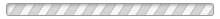
A Police Clearance and Vulnerable Sector Check is mandatory for all voluntary positions with LMBA. This includes head coaches, managers, assistant coaches, and player-facing volunteers.
Click here for more information.
All coaches, including coaching assistants, trainers and player-facing volunteers, must have their Police Clearance and Vulnerable Sector Checks completed prior to engaging in any LMBA activities.
Each head coach is required to attend an Introductory Course led by a member of the LMBA Player Development team. Your league convener will advise you on the dates, times, and venues as the season approaches.
The purpose of this course is to help familiarize you with the diamonds you will be using and required resources, as well as, to assist you in creating practice plans and game strategies for your particular age and development level.
Rep coaching requirements are governed by the Ontario Baseball Association and, therefore, must be met prior to attending any OBA sanctioned tournament (including OBA finals). The deadline for completing the required certification for the baseball season you are coaching is June 15th.
You will find your OBA certification requirements here.
Each year, LMBA sponsors OBA courses towards coach certifications beginning with the primary level up to those required U10/U11 and beyond. To find more information about clinic availability follow the link above 'Coaching Clinics' or click here.
One of the essential functions of coaches and team managers is to manage team communications with players and their families. If you are a coach or team manager, SportsEngine has created a Team Management Guide for Coaches and Team Managers to help you use our website and mobile app to efficiently and effectively communicate and manage your teams.
Keep connected to your team. Quickly check schedules and team updates, plus message other members on your team and receive heads-up from athletes about practice. Enjoy unlimited access to scores & stats, photo/video sharing, and more.
Easily add and edit athlete info, manage schedules, and message team members
Messaging Your Team in TeamCenter
Send a message to an individual member, selected members, or the entire team directly from TeamCenter or from the SportsEngine mobile app
Basic Team Management
Perform basic tasks using the Team Page Team Management functionality
Add Contacts to Receive Team Messages
Add additional email addresses to a non-member's profile in order to be able to include all athletes in team communications
Manage RSVPs for each athlete within your team’s TeamCenter or within the SportsEngine mobile app
Sending RSVPs for Existing Games or Events
Do you import your game schedules from a third-party scheduler or create them manually on your team page? This article explains how to add RSVPs to those games and events after they are imported.
Review help articles about how coaches interact with TeamCenter and the SportsEngine mobile app
Bookmark your Website to the Home Screen of your Mobile Device
Access your website with a single tap from your mobile device's home screen.